Google Ads Demystified: A Beginner's Complete Walkthrough to Your First Campaign

Navigating the world of online advertising can be a daunting prospect for any beginner, but Google Ads (formerly Google AdWords) stands out as one of the most powerful and effective platforms for businesses looking to reach their target audience directly within Google's vast search and display networks. If you're aiming to drive immediate traffic to your website, generate leads, increase sales, or enhance brand awareness, Google Ads offers a highly versatile and measurable solution. This comprehensive walkthrough is designed to demystify Google Ads for the absolute beginner, guiding you step-by-step through the process of understanding its core concepts, setting up your account, and launching your very first advertising campaign. We recognize that the platform's numerous features and settings can seem overwhelming at first glance. Therefore, our goal is to break down the complexities into manageable components, providing clear explanations and actionable advice to help you build a solid foundation. We'll start by covering the essential preliminaries, such as creating your Google Ads account and familiarizing yourself with the fundamental structure of campaigns, ad groups, keywords, and ads. From there, we'll guide you through the critical decisions involved in crafting your initial campaign, including choosing the right campaign type for your objectives (with a primary focus on Search campaigns for beginners), defining your target audience and geographical reach, and establishing a realistic budget and bidding strategy. You'll also learn the basics of keyword research tailored for Pay-Per-Click (PPC) advertising, how to write compelling ad copy that entices clicks, and the importance of setting up conversion tracking to measure your success accurately. By the end of this guide, you won't just have launched a campaign; you'll have gained the confidence and foundational knowledge to start leveraging the immense potential of Google Ads for your business or project, transforming it from an intimidating platform into a valuable tool for achieving your online marketing goals. Let's embark on this journey together and unlock the power of targeted advertising.
Setting Up Your Google Ads Account and Understanding the Core Structure
Before you can launch your first Google Ads campaign, the initial step is to create an account and familiarize yourself with its hierarchical structure. This foundational knowledge is crucial for organizing your campaigns effectively and managing your advertising efforts efficiently.
Creating Your Google Ads Account:
If you already have a Google account (like Gmail), you can use it to sign up for Google Ads. If not, you'll need to create one. Go to the official Google Ads website (ads.google.com) and click 'Start Now.' Google often guides new users through a simplified 'Smart Mode' campaign setup. While this can be quick, it offers less control. It's generally recommended for beginners to switch to 'Expert Mode' (you might see an option to 'Switch to Expert Mode' at the bottom of early setup screens, or it might be the default if you bypass guided setup). Expert Mode provides access to all features and campaign types, which is what this guide will assume. During the account setup, you'll need to provide information about your business, billing details (you typically pay per click or per impression, depending on your campaign), and agree to Google's terms and conditions. Don't worry about launching a campaign immediately during setup if you're not ready; you can often pause or skip this initial campaign creation and set it up properly later.
Understanding the Google Ads Account Hierarchy:
A clear understanding of how Google Ads accounts are structured is vital for effective campaign management. The hierarchy, from broadest to most specific, is: 1.
Account:
This is the highest level, associated with your unique email address, password, and billing information. You have one Google Ads account. 2.
Campaign:
Within your account, you can create multiple campaigns. Each campaign has its own budget, targeting settings (location, language, devices), bidding strategy, and advertising objectives (e.g., increase sales, generate leads, drive website traffic). You might create separate campaigns for different product categories, services, or geographical regions. For example, a shoe retailer might have a campaign for 'Men's Running Shoes' and another for 'Women's Sandals.' 3.
Ad Group:
Each campaign contains one or more ad groups. An ad group organizes a set of closely related keywords and the ads that are specifically tailored to those keywords. The idea is to maintain a tight theme within each ad group. For instance, within the 'Men's Running Shoes' campaign, you might have ad groups like 'Men's Trail Running Shoes' and 'Men's Marathon Running Shoes.' 4.
Keywords:
Within each ad group, you select a list of keywords – the search terms that users type into Google that you want your ads to trigger for. Keywords in an ad group should be highly relevant to the ads in that group and the theme of the ad group. 5.
Ads:
These are the actual advertisements that users see. Each ad group will typically have multiple ads (Google recommends at least 2-3 text ads and one responsive search ad per ad group). This allows you to test different messaging and for Google to optimize which ads perform best. Your ads within an ad group should directly reflect the keywords in that ad group. This structured approach ensures that your ads are highly relevant to the search queries they target, which can lead to better Quality Scores (Google's rating of the quality and relevance of your keywords and ads), lower costs, and higher click-through rates. Grasping this hierarchy is the first step to building well-organized and effective Google Ads campaigns.
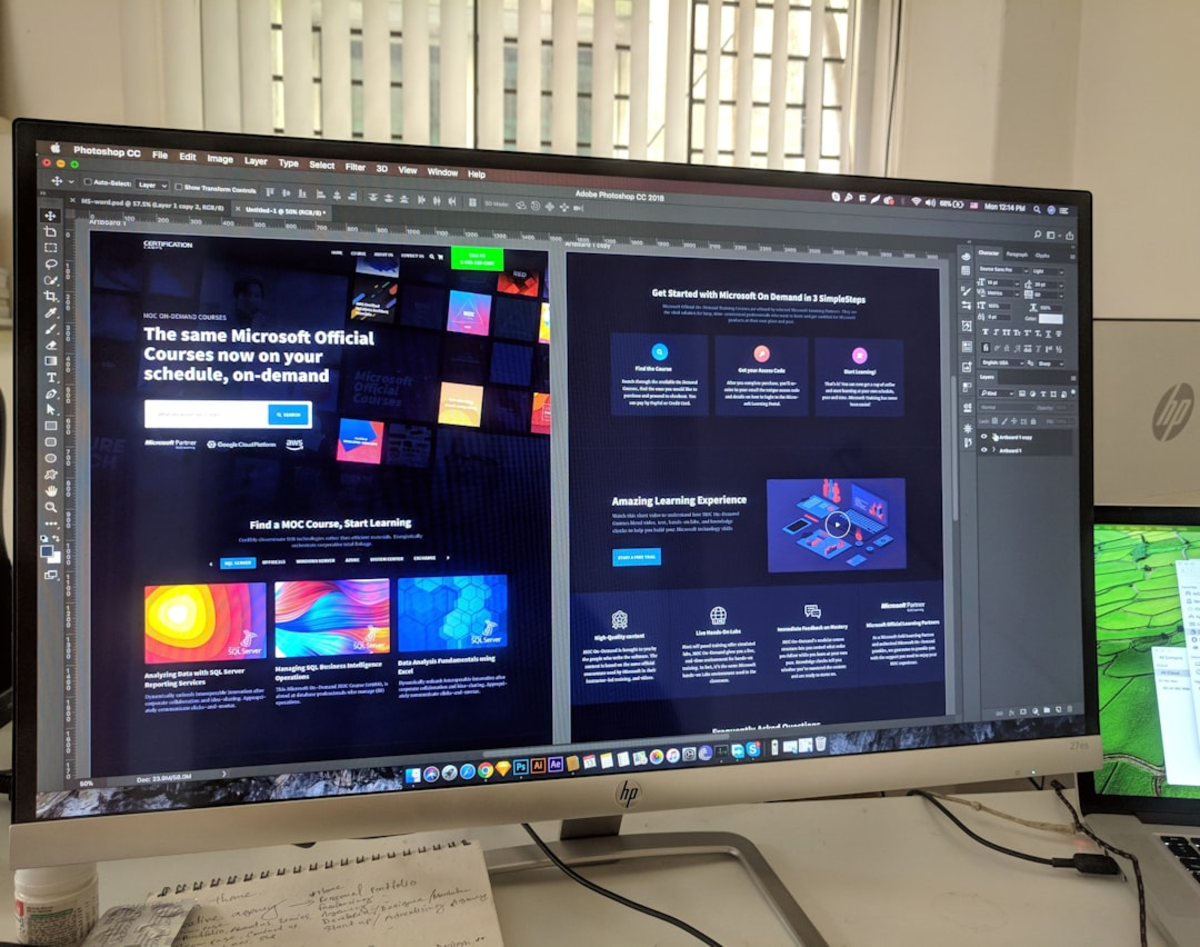
Crafting Your First Campaign: Settings, Targeting, and Budgeting Essentials
Once your Google Ads account is set up and you understand its structure, you're ready to create your first campaign. This involves making several key decisions regarding campaign settings, targeting parameters, and your budget. Careful consideration at this stage will lay the groundwork for a successful advertising effort.
Choosing a Campaign Type and Goal:
When you create a new campaign, Google Ads will first ask you to select a goal for your campaign (e.g., 'Sales,' 'Leads,' 'Website traffic,' 'Brand awareness and reach') and then a campaign type. For beginners, the most common and often most effective starting point is a
Search Campaign
. Search campaigns show your text ads on Google search results pages when users search for keywords relevant to your business. Other campaign types include: *
Display Campaigns:
Show image or text ads across a vast network of websites, apps, and videos (the Google Display Network). Good for brand awareness. *
Video Campaigns:
Run video ads on YouTube and other sites in the Google Display Network. *
Shopping Campaigns:
Ideal for e-commerce businesses to showcase products directly in search results. *
App Campaigns:
Promote your mobile app across Google's properties. Let's focus on creating a Search campaign. After selecting your goal (e.g., 'Website traffic') and choosing 'Search' as the campaign type, you'll proceed to configure its settings.
Campaign Settings:
*
Campaign Name:
Give your campaign a clear, descriptive name that helps you identify it easily (e.g., 'US - Brand_Search - Winter_Promo'). *
Networks:
For a Search campaign, your ads will automatically appear on Google Search. You'll also have the option to include 'Google Search Partners' (other search sites that partner with Google) and the 'Google Display Network.' For beginners, it's often recommended to
uncheck
the Display Network for Search campaigns to keep your focus tight and your budget concentrated on search intent. You can always create a separate Display campaign later. *
Locations:
Specify the geographic locations where you want your ads to show. You can target countries, regions, cities, or even a radius around a specific address. Be as specific as your target market allows to avoid wasting budget on irrelevant clicks. *
Languages:
Select the languages your target customers speak. This should align with the language of your ads and landing pages.
Budgeting and Bidding:
*
Budget:
Set a daily budget – the average amount you're willing to spend per day on this campaign. Google may spend more or less than your daily budget on any given day, but it won't exceed your average daily budget multiplied by the average number of days in a month. Start with a budget you're comfortable with; you can always adjust it later. *
Bidding:
This determines how you pay for interactions with your ads. For beginners focusing on clicks, 'Maximize Clicks' is a common automated bidding strategy where Google aims to get as many clicks as possible within your budget. Alternatively, 'Manual CPC (Cost-Per-Click)' gives you more control, allowing you to set a maximum amount you're willing to pay for each click on your ads. As you gain experience, you might explore conversion-focused bidding strategies like 'Maximize Conversions' or 'Target CPA (Cost-Per-Acquisition),' but these require conversion tracking to be properly set up. These initial settings are crucial. Taking the time to configure them thoughtfully will help ensure your campaign is well-targeted and operates within your financial comfort zone, setting you up for more effective advertising from day one.

Keyword Research, Ad Copy Creation, and Launching Your Ads with Conversion Tracking
With your campaign settings, targeting, and budget in place, the next critical steps involve selecting the right keywords to trigger your ads, writing compelling ad copy that encourages clicks, and ensuring you can track the success of your efforts through conversion tracking before you launch.
Keyword Research for PPC:
Keywords are the foundation of your Search campaigns. You need to identify the terms your potential customers are typing into Google when looking for products or services like yours. *
Brainstorm:
Start by listing terms and phrases relevant to what you're advertising. Think from your customer's perspective. *
Use Google Keyword Planner:
Accessible within your Google Ads account (under 'Tools and Settings'), this tool helps you discover new keywords, see their average monthly search volume, and get an idea of competition and bid estimates. *
Focus on Intent:
Choose keywords that indicate commercial intent if your goal is sales or leads (e.g., 'buy [product name],' '[service] near me,' 'best [product category]'). *
Keyword Match Types:
Understanding match types is crucial for controlling which searches trigger your ads: *
Broad Match:
Shows your ad for a wide variety of related searches (use with caution as it can bring irrelevant traffic). *
Phrase Match (e.g., "running shoes"):
Shows your ad for searches that include the meaning of your keyword. The ad may show for queries that include the keyword's meaning, which can be more flexible than exact match. *
Exact Match (e.g., [running shoes]):
Shows your ad for searches that are the same meaning or intent as your keyword. This offers the most control. *
Negative Keywords:
Add negative keywords to prevent your ads from showing for irrelevant searches (e.g., if you sell new shoes, add '-used' as a negative keyword). This is vital for saving budget. Group closely related keywords into specific ad groups.
Writing Compelling Ad Copy:
Your ad is what users see in the search results. It needs to be relevant, engaging, and persuade them to click. Standard text ads (and Responsive Search Ads) typically include: *
Headlines:
You can have multiple headlines. Include your target keywords and a strong benefit or unique selling proposition (USP). *
Descriptions:
Provide more detail about your offer and include a clear call-to-action (CTA) like 'Shop Now,' 'Learn More,' or 'Get a Free Quote.' *
Display URL:
The URL shown in the ad (can be customized for readability, e.g., `YourDomain.com/Running-Shoes`). *
Final URL:
The actual landing page URL where users are taken after clicking the ad. Ensure your ad copy is highly relevant to the keywords in its ad group and directly addresses the user's search query. Highlight what makes you different.
Setting Up Conversion Tracking:
This is one of the most important steps. Conversion tracking allows you to measure what happens after a user clicks your ad – whether they make a purchase, fill out a lead form, call your business, or take another valuable action on your website. Without it, you won't know which keywords, ads, or campaigns are actually driving results. You can set up conversion tracking by placing a Google Ads tag (a snippet of code) on your website, often on the 'thank you' page that users see after completing a desired action. Google Tag Manager can also simplify this process.
Launching Your Campaign:
Once keywords are selected, ad copy is written, and conversion tracking is ideally in place, review all your campaign settings, ad groups, and ads. If everything looks good, you can unpause or enable your campaign to launch it. Monitor it closely in the initial days and weeks, and be prepared to make adjustments based on performance data.

Monitoring Performance and Embracing Next Steps in Your Google Ads Journey
Launching your first Google Ads campaign is a significant achievement, but it's truly just the starting point of an ongoing process of learning, monitoring, and optimization. The key to long-term success with Google Ads lies in diligently tracking your campaign's performance and making data-driven adjustments to improve its effectiveness and maximize your return on investment.
Key Metrics to Monitor:
Once your campaign is live, regularly check the Google Ads dashboard for key performance indicators (KPIs). Some of the most important metrics for beginners include: *
Impressions:
The number of times your ad was shown. *
Clicks:
The number of times your ad was clicked. *
Click-Through Rate (CTR):
Clicks divided by impressions (Clicks ÷ Impressions = CTR). A higher CTR generally indicates that your ads are relevant and appealing to users. *
Average Cost-Per-Click (Avg. CPC):
The average amount you've been charged for a click on your ad. *
Cost:
The total amount spent on your campaign. *
Conversions:
The number of times users completed a desired action (e.g., purchase, lead form submission) after clicking your ad (requires conversion tracking to be set up). *
Conversion Rate:
Conversions divided by clicks. This shows the percentage of clicks that result in a valuable action. *
Cost Per Conversion (Cost/Conv.):
Total cost divided by the number of conversions. This helps you understand how much you're paying to acquire each lead or sale.
Basic Optimization Tips for Beginners:
*
Review Search Terms Report:
This report (found under 'Keywords') shows the actual search queries that triggered your ads. Use it to identify irrelevant search terms to add as negative keywords, and to discover new, relevant keywords for your campaigns. *
Pause Underperforming Keywords or Ads:
If certain keywords have very low CTR or are spending budget without leading to conversions, consider pausing them or improving their associated ads and landing pages. Similarly, if one ad in an ad group is significantly outperforming others, you might pause the underperformers and create new variations to test against your winner. *
Adjust Bids:
If your ads aren't showing often enough, you might need to increase your bids for certain keywords (within your budget). If you're overspending, you might need to lower them. *
Refine Ad Copy:
Continuously test different headlines and descriptions to see what resonates best with your audience and improves CTR. *
Improve Landing Page Experience:
Ensure your landing pages are highly relevant to your ads, load quickly, are mobile-friendly, and have a clear call-to-action.
Embracing Continuous Learning:
Google Ads is a dynamic platform with many advanced features and strategies to explore as you gain experience. Don't be discouraged if your first campaign isn't perfect. Use it as a learning opportunity. Utilize Google's own help resources, Skillshop courses, and reputable online blogs and forums to expand your knowledge. Consider experimenting with different ad formats, bidding strategies, and targeting options as you become more comfortable. The journey with Google Ads is one of constant refinement. By consistently monitoring your results, testing new approaches, and learning from both successes and failures, you can transform your initial foray into a powerful and profitable advertising channel for your business.